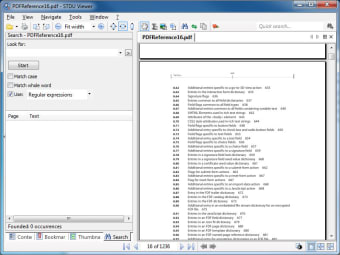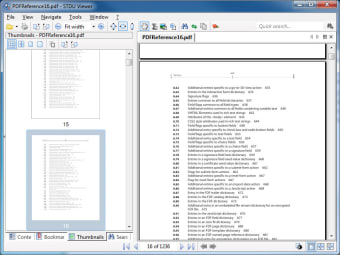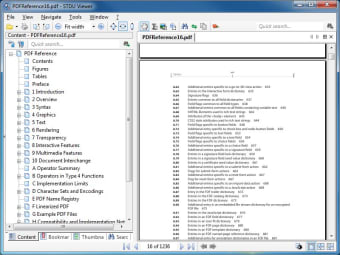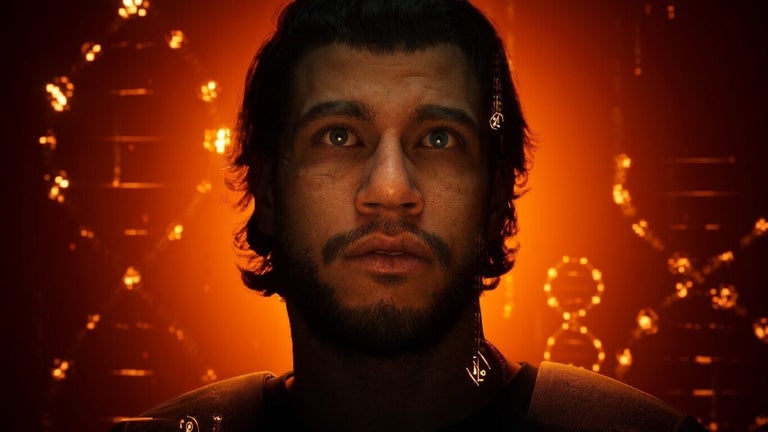Comprehensive Document Viewer for Windows
STDU Viewer is a versatile free application designed for Windows, primarily serving as a document viewer. This utility allows users to open and view various file formats, including PDF, TIFF, DjVu, XPS, and more. Its user-friendly interface makes it accessible for both casual users and professionals who require a reliable tool for viewing documents without the need for multiple applications.
The program offers a range of features that enhance the reading experience, such as text search, bookmarking, and the ability to navigate through documents easily. Additionally, STDU Viewer supports multi-language interfaces and provides options for adjusting the viewing layout. Overall, it is a practical tool for anyone needing a comprehensive solution for viewing different document types on Windows.